5 (+1) Smartphone Photography Tips For Awesome Pictures
Take Better Pictures With Your Smartphone And Feel Like A Pro!

Not everyone can afford a DSLR camera, but almost everyone has phones with cams. Why not take advantage of the latter instead of wishing for the former to make rocking pictures?
Photography today isn’t just for those who can afford the big guns – the cameras with all the necessary equipment to take those jaw-dropping pictures we see in magazines and such. Anyone with a smartphone now can be a photo storyteller. Having a camera right inside your pocket means that whenever you chance upon a compelling sight, all you have to do is get your phone out and snap a picture away.
In a first-of-its-kind study published just before back-to-school season, the authors found that students can combat the blues with some simple, deliberate actions on their mobile devices. By conducting exercises via smartphone photo technology and gauging users’ psychological and emotional states, the researchers found that the daily taking and sharing of certain types of images can positively affect people.In a first-of-its-kind study published just before back-to-school season, the authors found that students can combat the blues with some simple, deliberate actions on their mobile devices. By conducting exercises via smartphone photo technology and gauging users’ psychological and emotional states, the researchers found that the daily taking and sharing of certain types of images can positively affect people. —
But I’ve heard a lot of people whine about not getting the best snaps, about how the images they got were a far cry from the beauty they saw that compelled them to get their phones. In answer to this dilemma, below are my 5 (+1) smartphone photography tips to taking professionally-looking (or at least not camera phone-looking) photographs that I’ve tried and tested myself and I know work great!
- Get To Know Your Phone’s Camera.
You’ll always get less-than-picture-perfect images if you don’t know the capabilities your phone’s camera has. So, before snapping what you believe are prize-coveting pictures, experiment with the features, the settings and the resolutions built in your device’s lenses. So, when you do take photos, you’ll know what to adjust, where to swipe, and what to click before taking a snap.
- Take Advantage Of The Natural Light As Much As You Can.

Note, if you want to put a little drama on your pictures (especially those taken of nature scenes and such), you can photograph one that’s directly in line with the natural light. However, if you want to have a clearer and better selfie or groupie, the light should be at the back of the photographer, so it hits your features or those of whom you’re taking a picture. This tip applies to other objects, too.
Additionally, camera phones today also have focus and exposure settings. This feature mostly works by pointing your phone’s camera on the object then tapping the part of the screen you want to be focused. And if you’ve experimented with your device a bit before taking actual pictures, some units have face recognition tools that automatically locks on faces to avoid blurs if turned on so, take advantage of that.
Lastly, most smartphones nowadays also have a High Dynamic Range (HDR) mode which you can turn on. HDR allows for a better color balance in the pictures you take.
Looking at the world as a photographer might – with an eye out for meaning or beauty – actually seems like a nice way to teach ourselves to be mindful and appreciative. — Jaime L. Kurtz Ph.D.
- NEVER Use Digital Zoom.
Digital zoom versus optical zoom – what are the differences?
Optical zoom is made by real zoom lenses, similar to the ones a photographer achieves with his film camera. Digital zoom, on the other hand, is merely in-camera processing of the image you’d like to take. Digitally zooming an area means you’re enlarging the pixels which means the picture you make tends to lose its sharpness and comes out a bit blurry or pixelated.
While there are smartphones that are fitted with 2x optical zoom (and hurray to them!), most handheld devices just use digital zoom. You have to be aware of that.
What can you do if your object of interest is a bit far off for a picture?
If it’s possible for you to get closer to get a better picture, then do it. If not, snap a photo then edit it later. You’ll get the same digital zooming effect but sharper and more precise if you just crop the edges away from the image you took.
- Don’t Settle For A Single Shot; Take Photos In Bursts.
If your camera phone allows taking pictures in bursts, then, by all means, use it. Don’t just settle for one snap. This way, you’ll be able to choose the best-captured image to edit later on.

The act of taking and posting selfies symbolizes a relatively new but dominant means of online self-presentation. This form of impression management describes how people attempt to present themselves by behaving in ways that create a desired impression. —
- Don’t Be Afraid To Edit. But Do So With Quality In Mind.
Your cellphone’s camera might come with built-in photo-editing features you can use, but it is better if you install third-party picture editors. There are many photo editing apps for free in Google Play (for Android phones) or the Apple App Store (for iPhone devices). The latter has better editing powers than what the former offers.
However, you must put quality first and foremost when editing your pictures it could make or break them. Some images turn from decent to worse because of over-editing. Personally, I make edits that, I believe, are the closest to what I saw when taking the picture.
(+1). Let Your Creativity Go Wild When Taking Pictures!
It always takes creative eyes to see the beauty in the most common things. So take snaps with creativity in mind. As what the world-renowned painter Pablo Picasso said, “Learn the rules like a pro so you can break them like an artist.”
Now that you’ve learned these tips defy the limitations they set. Remember, the only bad pictures you’ll regret are the ones you never took.




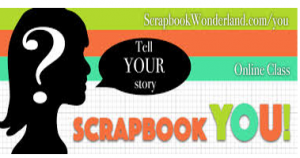
Recent Comments